📖AJAX – 记录笔记
AJAX 笔记
对于 AJAX 的一些常用代码的记录,方便查找学习!AJAX需要在本地环境中测试学习。
写法一 常规写法
function loadXMLDoc()
{
var xmlhttp;
if (window.XMLHttpRequest)
{
// IE7+, Firefox, Chrome, Opera, Safari 浏览器执行代码
xmlhttp=new XMLHttpRequest();
}
else
{
// IE6, IE5 浏览器执行代码
xmlhttp=new ActiveXObject("Microsoft.XMLHTTP");
}
xmlhttp.onreadystatechange=function()
{
if (xmlhttp.readyState==4 && xmlhttp.status==200)
{
document.getElementById("myDiv").innerHTML=xmlhttp.responseText;
}
}
xmlhttp.open("GET","ajax.txt",true);
xmlhttp.send();
}
//HTML ————————————————————————————————————————————》
<div id="myDiv"><h2>使用 AJAX 修改该文本内容</h2></div>
<button type="button" onclick="loadXMLDoc()">修改内容</button>
写法二:单独函数调用
var xmlhttp;
function xaingfun(url,newfun){
if(window.XMLHttpRequest){
xmlhttp = new XMLHttpRequest();
}else{
xmlhttp = new ActiveXObject("Microsoft.XMLHTTP");
}
xmlhttp.onreadystatechange = newfun;
xmlhttp.open("GET",url,true);
xmlhttp.send();
}
function dianji(){
xaingfun("ajax.txt",function(){
if (xmlhttp.readyState == 4 && xmlhttp.status == 200) {
document.getElementById("myDiv").innerHTML = xmlhttp.responseText;
}
})
}
//HTML ————————————————————————————————————————————》
<div id="myDiv"><h2>使用 AJAX 修改该文本内容</h2></div>
<button type="button" onclick="dianji()">修改内容</button>
写法3:ASP/PHP 单独调用
function xie(str){
var xmlhttp;
if(str.length == 0){
document.getElementById("tishi").innerHTML=" ";
return;
}
if (window.XMLHttpRequest) {
xmlhttp = new XMLHttpRequest();
}else{
xmlhttp = new ActiveXObject("Microsoft.XMLHTTP");
}
xmlhttp.onreadystatechange=function(){
if(xmlhttp.readyState == 4 && xmlhttp.status == 200){
document.getElementById("tishi").innerHTML = xmlhttp.responseText;
}
}
xmlhttp.open("GET","run.php?q="+str,true);
xmlhttp.send();
}
//HTML ————————————————————————————————————————————》
<input id="nei" type="" name="" placeholder="输入内容" onkeyup="xie(this.value)">
<p id="tishi"></p>
//run.php PHP文件代码 ————————————————————————————————————————————》
<?php
// Fill up array with names
$a[]="Anna";
$a[]="Brittany";
$a[]="Cinderella";
$a[]="Diana";
$a[]="Eva";
$a[]="Fiona";
$a[]="Gunda";
$a[]="Hege";
$a[]="Inga";
$a[]="Johanna";
$a[]="Kitty";
$a[]="Linda";
$a[]="Nina";
$a[]="Ophelia";
$a[]="Petunia";
$a[]="Amanda";
$a[]="Raquel";
$a[]="Cindy";
$a[]="Doris";
$a[]="Eve";
$a[]="Evita";
$a[]="Sunniva";
$a[]="Tove";
$a[]="Unni";
$a[]="Violet";
$a[]="Liza";
$a[]="Elizabeth";
$a[]="Ellen";
$a[]="Wenche";
$a[]="Vicky";
//get the q parameter from URL
$q=$_GET["q"];
//lookup all hints from array if length of q>0
if (strlen($q) > 0)
{
$hint="";
for($i=0; $i<count($a); $i++)
{
if (strtolower($q)==strtolower(substr($a[$i],0,strlen($q))))
{
if ($hint=="")
{
$hint=$a[$i];
}
else
{
$hint=$hint." , ".$a[$i];
}
}
}
}
// Set output to "no suggestion" if no hint were found
// or to the correct values
if ($hint == "")
{
$response="no suggestion";
}
else
{
$response=$hint;
}
//output the response
echo $response;
?>
AJAX 常规语法
function AJAX(){
var ajaxhttp;
if(window.XMLHttpRequest){
ajaxhttp = new XMLHttpRequest();
}else{
xmlhttp = new ActiveXObject("Microsoft.XMLHTTP");
}
ajaxhttp.onreadystatechange = function(){
if (ajaxhttp.readyState == 4 && ajaxhttp.status == 200) {
// 执行的函数 有responseTexh 与 responseXML
}
}
ajaxhttp.open("请求方式","请求文件",异步或同步);请求方式:GET and POST,异步:true 同步:false
ajaxhttp.send();
}
服务器常用的状态码
200:服务器响应正常。
304:该资源在上次请求之后没有任何修改(这通常用于浏览器的缓存机制,使用GET请求时尤其需要注意)。
400:无法找到请求的资源。
401:访问资源的权限不够。
403:没有权限访问资源。
404:需要访问的资源不存在。
405:需要访问的资源被禁止。
407:访问的资源需要代理身份验证。
414:请求的URL太长。
500:服务器内部错误。
实例测试
实例1
使用 AJAX 修改该文本内容
实例2
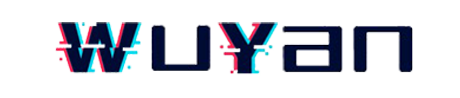
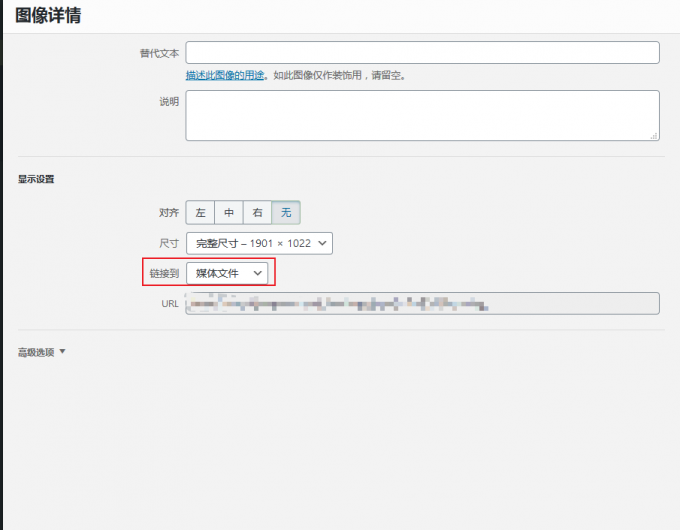

🧐发表评论