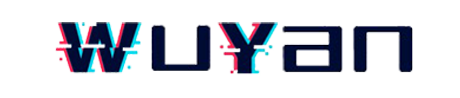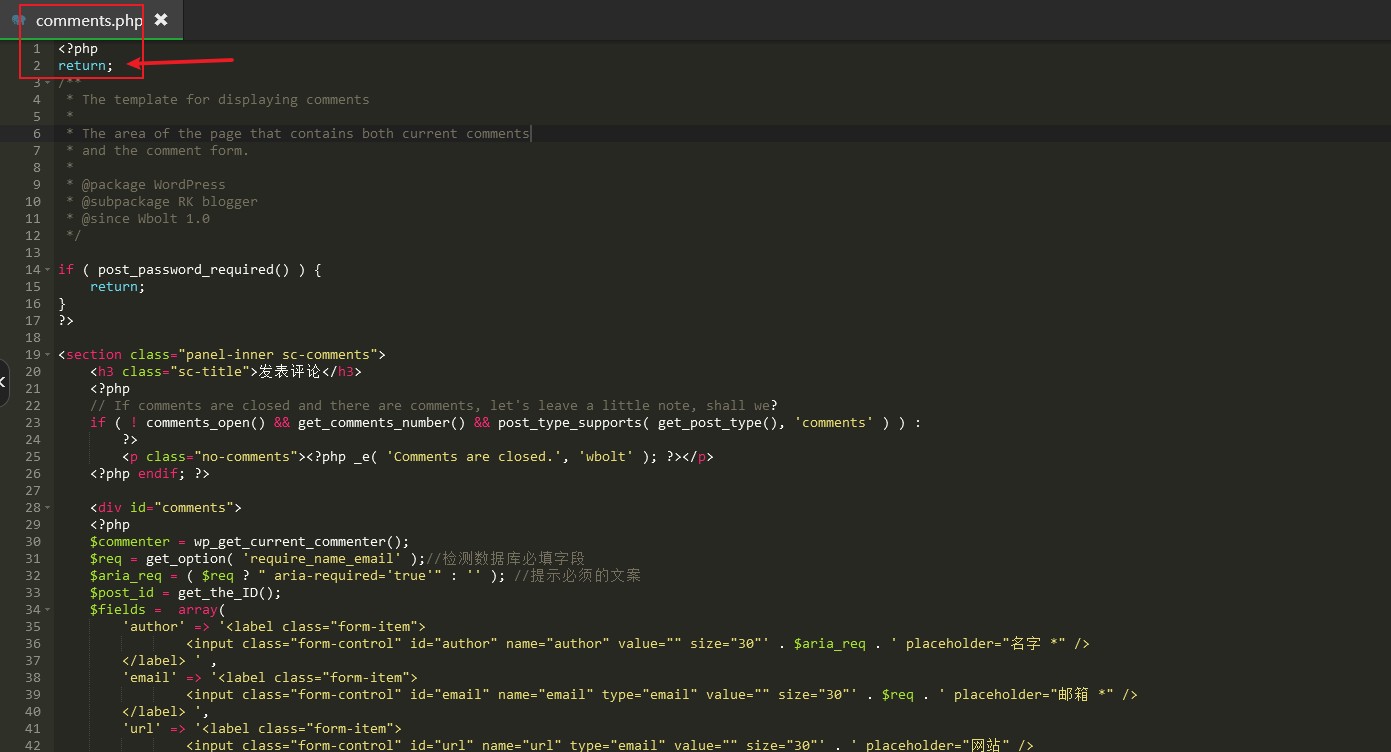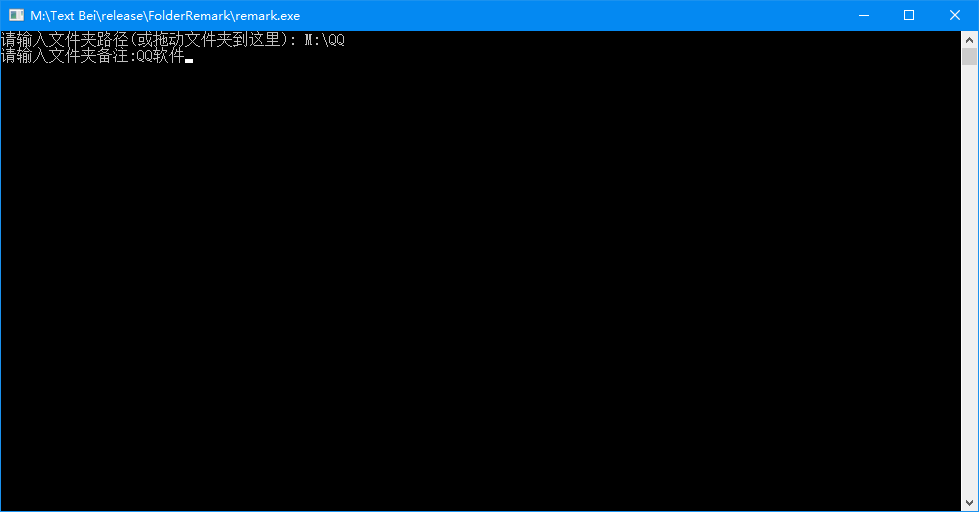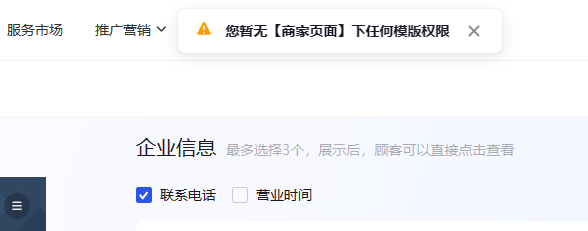📖WordPress 备案时关闭评论
前言
在网站备案时由于是个人性质网站需要关闭网站评论,只需一行代码即可
代码
<?php
return;
/**
* The template for displaying comments
*
* The area of the page that contains both current comments
* and the comment form.
*
* @package WordPress
* @subpackage RK blogger
* @since Wbolt 1.0
*/
if ( post_password_required() ) {
return;
}
?>
<section class="panel-inner sc-comments">
<h3 class="sc-title">发表评论</h3>
<?php
// If comments are closed and there are comments, let's leave a little note, shall we?
if ( ! comments_open() && get_comments_number() && post_type_supports( get_post_type(), 'comments' ) ) :
?>
<p class="no-comments"><?php _e( 'Comments are closed.', 'wbolt' ); ?></p>
<?php endif; ?>
只需在最开头添加一个 return; 即可